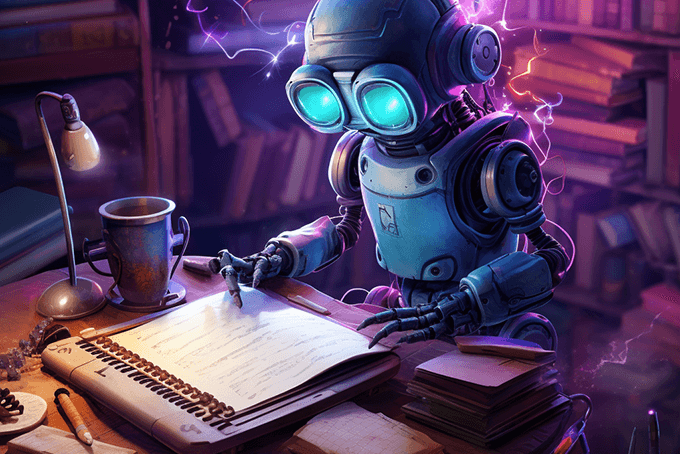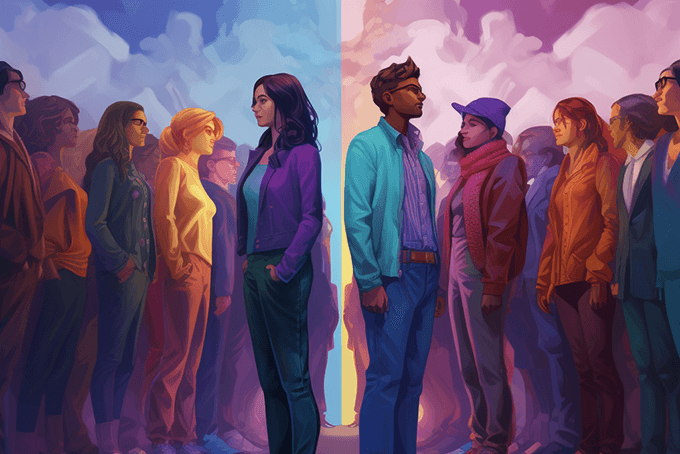Early in 2012, Apple announced iBooks Author, which is a software tool for creating electronic books. But it was much more than that. This software was developed for anyone to easily create interactive textbooks – books that could include multiple choice questions, an easy to use glossary, embedded animations using Keynote presentations and/or HTML-based widgets along with more basic features like embedding audio and video.
For most authors and writers, those features may be much more than they would ever use but just because those features are there, doesn’t mean you would have to use them. So is it a smart idea to use iBooks Author if you just wanted to make an electronic version of your novel? After all, it’s extremely easy to use. The answer would be a resounding, no.
Don’t get me wrong. We published a science-based book, entitled Maurice on the Moon – Interactive using iBooks Author. It was very easy to use and gave us a lot of interactive options we didn’t have otherwise. I wouldn’t hesitate to use it again, for the right type of book. But your typical fiction ebook is not the right type of book.
The problem of using iBooks Author is multi-fold.
- The book can only be viewed on an iPad. You can’t even view it on an iPhone or iPod Touch. This obviously limits your audience.
- At the time of this article, these books can not be sold outside the U.S.
- Apple is more restrictive about the contents sold in their store. It’s definitely a more time consuming process to even be accepted to sell a book, let alone getting the actual book approved. All that without any guarantees. Our first hand experience was pretty good but it also wasn’t nearly as easy as selling a book on Amazon.
- Apple’s End User License Agreement. I won’t go into details but you can easily find tons of complaints about it.
Please note that you can sell .epub books in the iBookstore, which is a format standard, used also by B&N for their Nook Book Store. Just note that iBooks Author does not create .epub books. So if you have any intentions of selling your book on multiple stores, it’s a much smarter plan to create an .epub file (and also a similar .mobi file for Kindle) for a basic, non-interactive book.